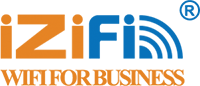Specifications
|
| Model |
IS-M24G2S |
| Network Interface Ports |
02 x SFP 1.25G Ports
24 x 10/100/1000 Mbps RJ45 (802.3af/at) Ports
01 x Console Port |
Network Protocol and
Standard |
IEEE 802.3: Ethernet Media Access Control (MAC) protocol
IEEE 802.3i: 10BASE-T Ethernet
IEEE 802.3u: 100BASE-TX fast Ethernet
IEEE 802.3ab: 1000BASE-T gigabit Ethernet
IEEE 802.3z: 1000BASE-X gigabit Ethernet (fiber)
IEEE 802.3az: Energy-Efficient Ethernet (EEE)
IEEE 802.3x: Flow Control
IEEE 802.3af/at: PoE, PoE+
IEEE 802.1x: AAA
IEEE 802.3ad: Link aggregation.
IEEE 802.1Q: Vlan tagging.
IEEE 802.1 D/W/S: STP, RSTP, MSTP
IEEE 802.1p: About the traffic priority of the second layer of QoS/ Cosprotocol (multicast filtering) |
| Performance |
Forwarding mode: Store and Forward
Switching Bandwidth: 52 Gbps.
Switching Packet Rate: 38.688 Mpps.
MAC Address Table: 8K |
| LED indicator |
26 Link/ACT LEDs.
01 Sys LED.
01 Power LED. |
| Input Power |
100-240V/50-60Hz
Maximum Power Consumption 250W |
| Dimensions |
440mm×180mm×44mm |
Environment
Specfications |
Operating Temperature: -20 ~ 70oC
Storage Temperature: 0 ~ 40oC
Operating Humidity: 10%~90%
Storage Humidity: 05%~95% |
| Lightning Protection |
6 kVa |
| Layer 2 Feature |
Spanning tree:
802.1D STP
802.1W RSTP
802.1S MSTP
Snooping
IGMP snooping
DHCP snooping
802.3ad Link Aggregation:
Static and Dynamic Aggregation.
Port management:
Port Mirror.
Port isolate.
Flow control 802.3x
Loop detection
Strom Control, Static Multicast.
LLDP, MDI/MDIX
Energy-Efficient Ethernet(EEE) |
| VLAN |
802.1Q tagged Vlan
Max 4k Vlan ID number.
Vlan base port.
Private Vlan
VOIP Vlan
IP Configure Vlan
MAC Vlan
Static ARP.
GVRP: Vlan Register Protocol |
| Advance Feature |
Support port priority, 802.1p priority, DSCP p
Support Flow Rate Limit, QoS Remarking
802.1p CoS/DSCP priority Queue schedulin
WRR (Weighted Round Robin) DHCP sn
Support SP, RR, WRR, WFQ Priority sch
ERPS – Ethernet Ring Protection Switching PoE Management
Scheduler Power on Port.
Priority Power by port.
PoE AI + Monitor temperate operation |
| Safety Feature |
Support 802.1X, AAAA
Support loop protection, BPDU protection
Support CPU monitor, memory monitoring.
Support IP Source protection, DoS protection.
Support L2(Layer 2) MAC ACL
Source MAC
Destination MAC
Support L3+4(Layer3,4) packet filtering.
Source IP
Destination IP
IP Protocol
TCP/UDP Port
By Time |
| Management and Maintenance |
Support WEB management (HTTP)
Support CLI (Telnet, local serial port)
Support SNMP V1/V2/V3,
Compatible with public MIBS
LLDP, NTP, RMON
Firmware Upgrade by HTTP.
Factory reset
Webgraph Overview
Support cable detection.
Support system log.
Network testing tool.
Alarm system.
Service port management.
Backup and restore configuration |